PALS Frequently Asked Questions
Where can I find PALS documentation?
Check for Key Resources here and articles in our Knowledge Base here.
Does PALS hold events?
What is the relationship between the PALS office, the MnPALS consortium and Minnesota State?
Find the details in the MnPALS Essentials Guide.
Where is information about the MnPALS consortium?
Visit our repository for the Membership list and many historical documents.
What does PALS stand for?
The name PALS was originally an acronym for Project for Automated Library Systems. You can learn more about our history here.
Where is PALS?
While our office is in Mankato, we serve libraries primarily in Minnesota.